Topic outline
- FAQs
MyECT
- Setting up our ECT training programme
Setting up our ECT training programme
You may find the webpages below useful when setting up your ECT training programme.
Set up and manage the early career teacher entitlement
Eligibility and funding for the early career teacher entitlement
Grant funding for early career training programme for mentors
- Funding
Funding
Eligible schools who sign up to ECT Align will receive the programme free of charge, but will also receive funding from the DfE to cover:
· 10% time off timetable for all year 1 ECTs (received as core funding through the dedicated schools grant (DSG)
· 5% time off timetable for all year 2 ECTs (paid directly to schools in the summer of year 2)
· 20 hours of mentor time off timetable for all mentors (paid directly to schools in the summer of year 2)
For more information on the funding schools will receive from the DfE, please visit this webpage.
- Registration
Registration
We are a federated school, where should we register our ECT?
Please register your ECT at the school where they will be working.
.
How do I add my ECT and mentor to Ambition?
In order to add your ECT and mentor to Ambition, they need to be registered on the DfE Manage training for early career teachers service. Once the DfE have completed their eligibility checks they will share the details with Ambition who will then add them to their system and send a welcome email.
.
I can’t log on to the DfE service
Please contact the DfE directly on continuing-professional-development@digital.education.gov.uk and they will be able to help.
ii
How do we change one of our mentors
If you need to change mentor, please complete this mentor amendment form so that we are able to update our records. To register the replacement mentor with Ambition, please add them to the DfE Manage training for early career teachers service and assign them to their ECT. The DfE will then share this information directly with Ambition. We will also allocate training events to the new mentor.
Please also update your Appropriate Body.
.
Our mentor is already registered with the DfE, but with a different provider
To change the mentor’s registered provider, please contact the DfE on continuing-professional-development@digital.education.gov.uk and request they update the mentors provider to Ambition Institute with Hampshire LA as Delivery Partner. Once this change has been actioned, the details will be shared with Ambition who will add the mentor to their system and send a welcome email.
- MyECT
MyECT
I haven’t received my welcome email
Please contact ectsupport@ambition.org.uk and they will be able to help.
I’ve forgotten my password
Please use the Forgot your password link on the MyECT login page. If you have trouble using this function, please contact ectsupport@ambition.org.uk and they will be able to help.
.
I need to change my personal details
Please ask your Induction Tutor to update your details on the DfE Manage training for early career teachers service. This information will then be shared with Ambition and the portal will update. Please also let us know on ECT.Align@hants.gov.uk so that we can update this on our database.
I can’t access Steplab
Have you completed your Steplab Access Form? If not, this can be found under the Onboarding & EDI tab on the MyECT homepage. Once completed, this will allow you to access Steplab.
If you have completed this form and are still unable to access Steplab, please contact ectsupport@ambition.org.uk and they will be able to help.
Our mentor cannot see their ECT on Steplab
Please check that your ECT has completed their Steplab Access Form. Until this is completed, your ECT will not be able to access Steplab but will also not be available to their mentor or Induction Tutor.
Please also check that your mentor has been assigned to your ECT on the DfE Manage training for early career teachers service.
Support for pastoral coaching
Ambition have produced this helpful guidance to support you in structuring pastoral coaching meetings. Pastoral coaching sessions must be logged on MyECT.
...
Ambition has produced video guides for ECTs, mentors and Induction Tutors to explain how to get the best out of the MyECT platform.
- Events
Events
I can’t attend my allocated event
Please contact us on ECT.Align@hants.gov.uk and we will endeavour to find a suitable alternative event.
I have not received the joining link for my event
You will have received a reminder email with all your event details, including the joining link, from ECT.Align@hants.gov.uk. Please check your inbox for this email. If you are unable to find the email, please contact ECT.Align@hants.gov.uk and they will be able to resend this to you.
My event should have started but I am being held in the waiting room
The event lead knows that you are waiting and will let you into the meeting as soon as they are ready.
- Steplab
Steplab
How do I log in to Steplab
Steplab should only be accessed from the MyECT homepage. Please log in to your MyECT account, click the person icon in the top right hand corner and choose Steplab.
.
I cannot access any self study modules
After you have completed your Steplab Access Form, it takes a little while for your self study modules to be released. If you are unable to access the modules after a week, please contact ectsupport@ambition.org.uk and they will be able to help.
...
What is the difference between logging coaching and a drop-in
Coaching is where the observation is logged and the ECT's development focus is selected. A drop-in is a top up to this - you can use it to give them extra feedback on their current development focus or positive feedback.
.
Steplab Knowledge Base
Steplab now includes a useful support section, providing answers to frequently asked questions for ECTs, mentors and induction tutors. Find the 'Support' section on the left hand side of the Steplab homepage, click onto 'Ambition ECF' and click the relevant section for your role.
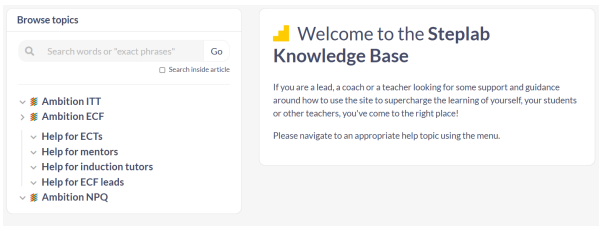
-
Diagnostic tool
The diagnostic tool is available to all ECTs at the start of your second year on the programme. The feedback from each question will help you to work with your mentor to plan which modules to revisit, as well as which stretch modules to complete, in year 2.
More information about the diagnostic tool and how to use it can be found here.
x
I’m a year 2 ECT, how do I access all my modules?
- Click on the 'Learn' tab on your Steplab homepage
- Look at the 'Select a course' box. Click on 'Early Career Teachers Year 2'
- Look at the 'Select next module to study' box
- Click on Behaviour, Instruction or Subject (click 'See all studies' if not showing)
- Click on one of the options. The box will expand and show a history of modules completed in the first year and any outstanding modules. Three different statuses indicate module completion and progress history:Previously completed on Early Career Teachers Year 1, Not yet completed and Completed on (date)
- Click on any of the modules to revisit the content.
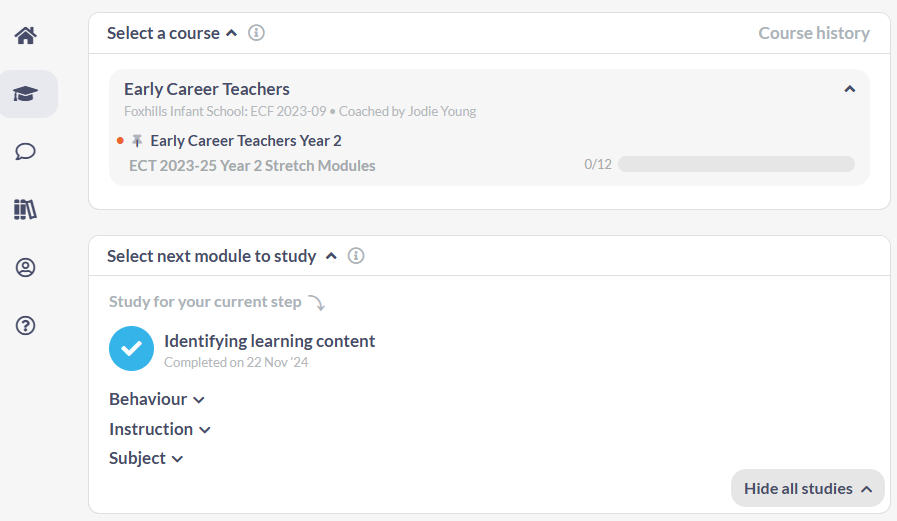
.
I am leaving my school at the end of term, how do I show what I have already studied?
To make sure you have a record of the content you have already studied, you can download a 'learning log' from Steplab by following the steps below.
- Login to Steplab via MyECT
- Go to 'Profile'
- Click on 'Explore my Portolio'
- Under the 'Export Portfolio' section, click on 'Begin the export'
x
I forgot to log a coaching session on Steplab, can I add this now?
Yes. Additional coaching sessions can be logged on Steplab using the 'coach again' function. Guidance on how to use this function can be found here.
x
For Induction Tutor specific Steplab FAQs click here.
.
Ambition have shared video versions of their Steplab training, each of which focuses on what a participant in their role needs to know and do on Steplab. Please use the links below to access the video appropriate to your role.
- Other
Other
Can I be signed off early?
Please discuss this with your Induction Tutor as they will be able to tell you if this is suitable. Further queries should be directed to your Appropriate Body.
I have a query relating to progress reviews?
Please contact your Appropriate Body as Progress Reviews are not part of the ECT Align programme.
- Need more help?
Need more help?
If you have a query regarding the ECT Align programme, please contact ECT.Align@hants.gov.uk
If you have a query regarding ECT Manager, please contact your Appropriate Body
